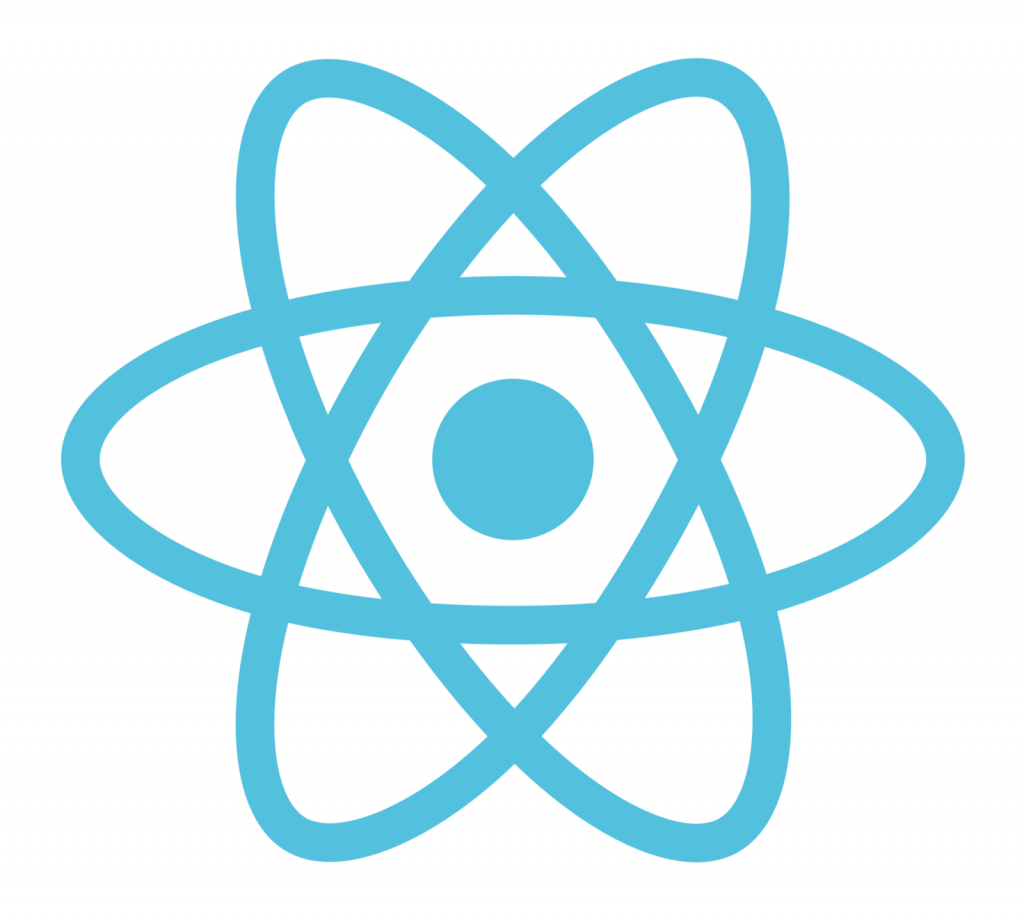React Native versions –
In this article, I am going to discuss about “About React Native Versions Update”.
React native introduces the multiple versions and here I am going to about discussing 0.63 and 0.64.
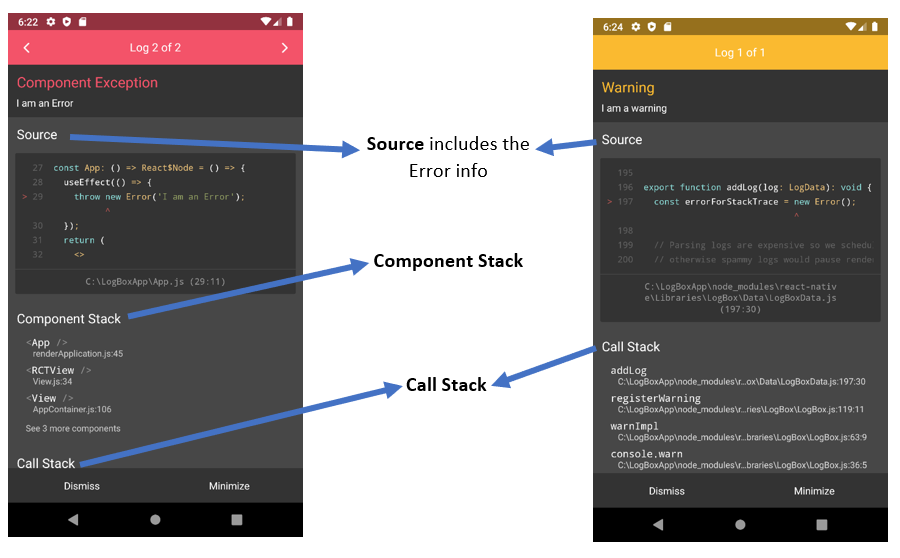
Older Versions of react-native –
Here you find the list of the react-native older versions and his documentation changes with changelogs.
| 0.63 | Documentation | Changelog |
|---|---|---|
| 0.62 | Documentation | Changelog |
| 0.61 | Documentation | Changelog |
| 0.60 | Documentation | Changelog |
Next, React Native versions release –
React native releases his version with the help of the GitHub repo. react-native-releases, react-native is recently launched the 0.64.
React native automatically updates your project in the current stable version of react-native if you create your project using npx react-native init. check the link below for getting the current change log in 0.64.
New in React Native 0.63 –
React native 0.63 includes these changes.
1) LogBox –
Every react-native developer knows the basic problem of react native is debugging errors and handling the warning. that’s why react-native creators launch the LogBox in 0.63.
Therefore LogBox is a solution of all debugging and warnings-related issues, react-native turned the LogBox by default in 0.63, that’s why this is a major change in react native 0.63. and
React Native LogBox is totally re-design for making clear understanding about all the issues easily, it looks like the below image.
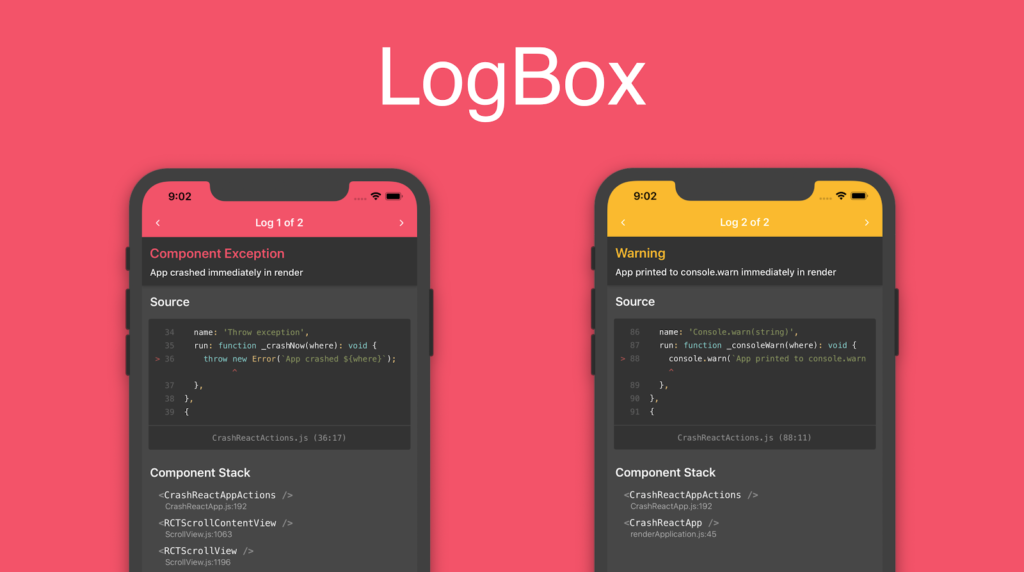
LogBox design is divided into 3 – sections.
- Redbox
- Yellowbox
- Logging experience
Firstly LogBox introduced in react native 0.62 version but in this version, it is only opt-in.
So the React-native 0.63 introduced the LogBox as default for making debugging experience easy.
LogBox focuse on these 3 – primary goals.
- Concise – Logs provide the minimum information which is necessary to debug.
- Formatted – By using a formatted way react-native creators formates the Logs in very well developer can understand the issue quickly.
- Actionable – Logs are actionable, you can move on them quickly.
LogBox Included –
LogBox included these features for achieving the goals.
- Log notifications – LogBox notifications are designed in this way that you see the warnings and console messages as notifications.
Example
console.warn()
console.log()- Code Frames – It shows your source code into a coding frame where the issue is.
- Component Stacks – These are fetched the errors and put them on his own sections which are visible in the top 3 stack sections.
- Stack Frame Collapsing– Here we collapse the stack for getting the issue quickly and it not related to your application.
- Syntax Error Formatting – In this version React native developers try to improve the syntax errors framing by adding the code frames.
Important Notes –
- These react native 0.63 changes are available in improved visual designs for errors and warning as well paginating.
- YellowBox is deprecated in favor of LogBox.
//This function replaces YellowBox.ignoreLogs([]) as a way //to silence any logs that match the given strings or //regexes.
LogBox.ignoreLogs()
//This function replaces console.disableYellowBox as a way //to turn off error or warning notifications. Note: this //only disables notifications, uncaught errors will still //open a full screen LogBox.
LogBox.ignoreAllLogs()For more information check the docs here.
Finally, we completed the react-native versions part 1 which is “About React Native Versions Update.
So this is part 1 of a react-native versions update. I am going to write part 2 very soon.
if you guys want to know more about react native 0.64 updates then please comment so I can write one more.
Also, you can find my post on medium as well click here please follow me on medium as well.
Likewise You can find my next post here.
If have any query or issues, please feel free to ask.
Happy Coding Guys.