After creating an application in react native if you want to see it in your android phone, send it to anyone or upload it on play store then you need to generate the release build.
Now the question is what we found after generating the release build: after generating build you find .apk package, .apk means Android package kit which contains the compressed format of all files, Apk file extension file_name.apk.
So let’s generate release .apk file, start to follow these steps.
Step 1:
Open your android studio and in the menu bar and click build->build bundle/apk->build looks like.
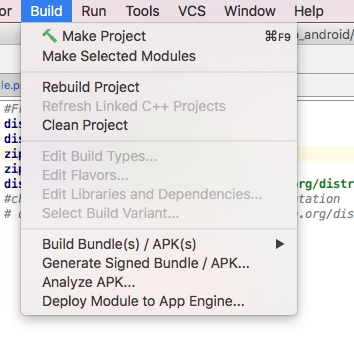
Step 2:
Then a new window is open in which you choose .apk, it looks like.
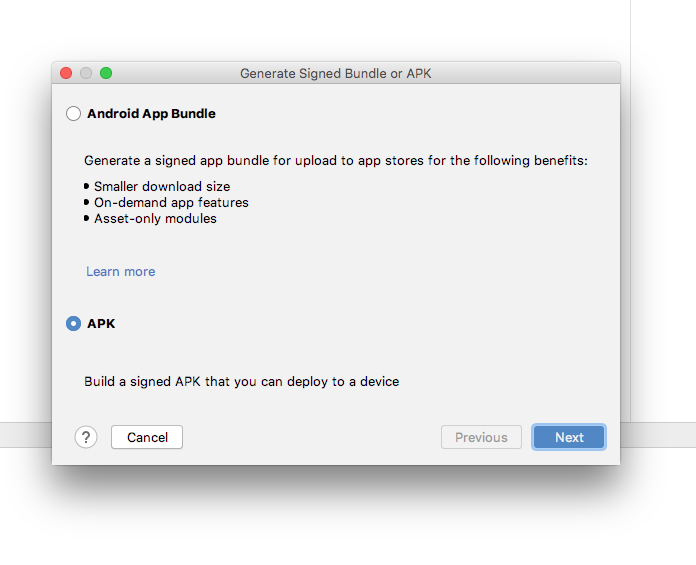
Step 3:
Key Store generation – Now we are going to cover the most important part of generating release build which is generating the Keystore, for creating a signing build you need to generate a Keystore after a click next to a new window is open which looks like.
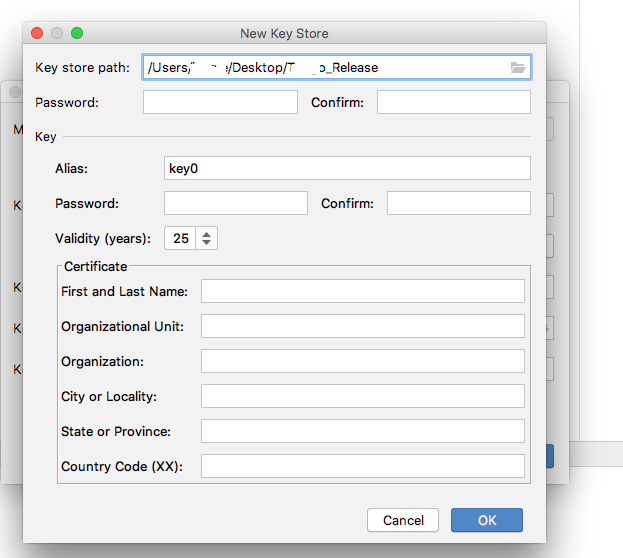
Step 4:
Key store generation window fill all the field carefully.
- key store path: choose the Keystore path carefully.
- Password and confirm password: password is the most important part so remember it.
- Alias: choose alias name carefully and remember it.
- And fill all other fields.
And after click ok a new window is generated which looks like.
Step 5: Here you fill your alias and password which you generate in the previous step and then click Next, and the window looks like.
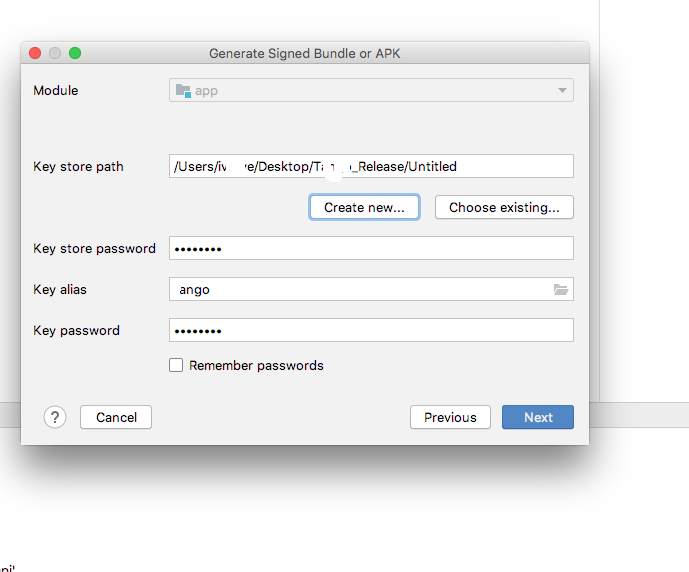
Step 6:
Here you can find release and debug both and in Signature Versions check both checkboxes and click on finish, and the window looks like.
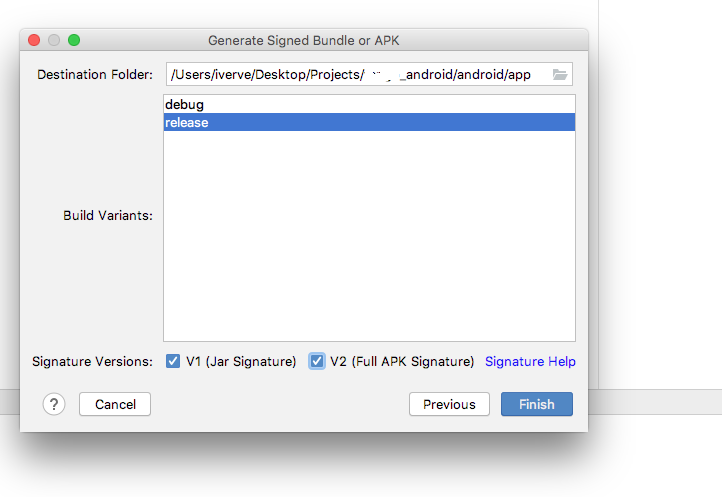
Now your release build is ready you can find it, your_project-> android-> app-> build-> outputs-> apk-> release-> app-debug.apk
Good Luck for your app release!
So the topic “How to generate the release build in react native android” is completed, “you can find the next issue list here.
And you can find my post on medium as well click here please follow me on medium as well.
And if any other query/issue then please comment.
Happy Coding Guyz

Hi, I am a professional Ionic and React Native Pixel Perfect App Designer and Developer, with expertise in Client Communication, Bug Fixing, Third Party Lib, Version Control Tools, Requirement Understanding, and managing teams, I have 6+ years of experience in the same domain as well as in Codeigniter, JS, IoT, and more than 10 other languages. For the last 6+ years, not a single day went without design/development.
Please follow me on Medium: https://nehadwivedi1004.medium.com/

